2020/07 時点での Serverless NEG のハンズオン資料です。
複数の記事に跨って作成しており、3番目の記事になります。
構成
この記事の内容は長いため複数の記事に跨って作成しています。
適宜、興味のある記事を参照して下さい。
- Serverless NEG とは?
- Cloud RUN, App Engine, Cloud Functions の準備
- <本記事> サブドメインの設定
- External HTTP(S) Load Balancer の作成
- リソースの削除
事前準備
- GCP との認証をします。
gcloud auth login -q
- GCP コマンドのため、環境変数を設定しておきます。
### New Setting
export _pj_id='Your GCP Project ID'
export _common='check-serverless-neg'
- GCP Project の設定をしておきます。
gcloud config set project ${_pj_id}
- サンプルコードをダウンロードし、本記事のサンプルコードが格納しているディレクトリに移動します。
cd [Your WorkSpace]
git clone https://github.com/iganari/package-gcp.git
cd package-gcp/compute/networkendpointgroups/serverless
やること
- External HTTP(S) Load Balancer で使用するサブドメインの準備をします。
静的 IP アドレスの準備
- 静的 IP アドレスを確保します。
gcloud compute addresses create ${_common}-example-ip \
--ip-version=IPV4 \
--global
- 確保した静的 IP アドレスを確認します。
gcloud compute addresses describe ${_common}-example-ip \
--format="get(address)" \
--global
### 例
# gcloud compute addresses describe ${_common}-example-ip \
> --format="get(address)" \
> --global
34.107.216.140
Prepare Sub Domain
- 確保した静的 IP アドレスを、自分で用意したサブドメインの A レコードとして設定します。
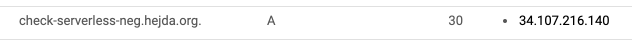
まとめ
これで External HTTP(S) Load Balancer で使用するサブドメインの準備が出来ました!!
次は External HTTP(S) Load Balancer の作成 をやっていきます!
Have fun! :)